728x90
#getter
기존 혹은 새로운 속성에 원하는 속성 또는 메서드를 리턴한다
단, 기존 속성을 사용하는 경우, 같은 변수명을 대입하면 안 된다.
- 일반적으로 언더바(private 변수 의미)를 prefix로 사용한다.
- ex. 예시 코드, _width & _height
1. 속성 형성 및 메서드 리턴
get area() 처럼 생성자 함수를 통해 this에 바인딩되어 있지 않은 속성값에 대해 Rectangle.prototype 에 있는 메서드(calcArea)를 리턴하며 매개변수에 따라 계산된 값을 할당할 수 있다.
#setter
게터에서 가져온 값에 대한 처리를 한다.
해당 속성에 할당된 값을 사용하고 싶은 경우, 매개변수를 사용한다. (함수와 동일한 방법으로 사용)
- ex. 예시코드 set width(value){ ... }
1. 조건문 내부 return 차이
return을 기재한 경우, 메시지 반환 후 값을 세팅하지 않고 setter 메서드를 나가게 되므로, undefined 가 할당되며, area 값이 계산되지 않는다.
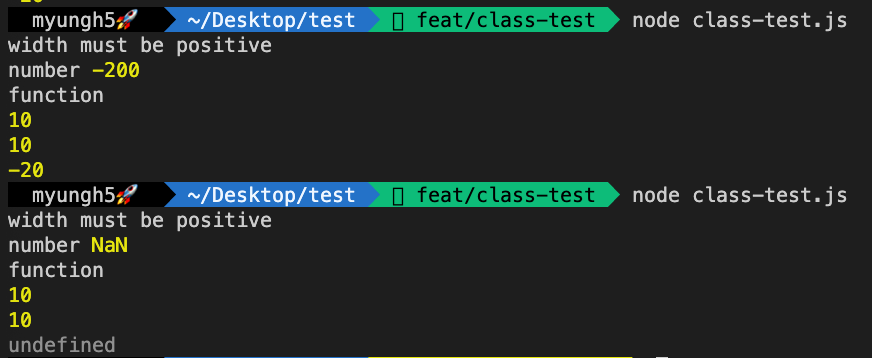
class Rectangle {
constructor(height, width) {
this.height = height;
this.width = width;
}
get area() {
return this.calcArea();
}
calcArea() {
return this.height * this.width;
}
get width() {
return this._width
}
set width(value){
if(value < 0){
console.log('width must be positive')
return;
}
this._width = value
}
get height() {
return this._height
}
set height(value){
if(value < 0){
console.log('width must be positive')
}
this._height = value
}
}
const rectangle = new Rectangle(-20, 10);
console.log(typeof rectangle.area, rectangle.area) //number -200
console.log(typeof rectangle.calcArea) // function
console.log(rectangle.width) // 10
console.log(rectangle._width) // 10
console.log(rectangle.height) // -20참고자료
'Language > JavaScript' 카테고리의 다른 글
| 자바스크립트 일반 (0) | 2023.06.24 |
|---|---|
| [프로토타입] 프로토타입의 이해 (0) | 2022.12.25 |
| [객체 기본] new 연산자와 생성자 함수 (0) | 2022.12.24 |
| [Class] 클래스 정의와 원리 (0) | 2022.12.16 |
| class & constructor 기초 (0) | 2022.10.22 |

